Siebl Open UI - Theme Changes 8.1.1.11
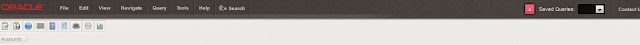
The best thing in Siebel Open UI is, it supports Javascript and JQuery . In this particular post I will do few of the changes in the application UI. To do the Theme Changes in 8.1.1.10 click here Below is the screen shot showing the vanilla application. After the changes the application would look something as below Steps to be followed 1. Create a css file Dashboard.css (save the css file in files/custom/dashboard/ path) this would help to easily maintain the CSS changes. 2. Include the theme.js file as below (note : OOTB would provide a theme.js file in custom folder) a. Create a record in SiteMap->Application Administration->Manifest Files siebel/custom/theme.js b. Update the Manifest Administration Screen as below . 3. Open theme.js file and add the below piece of code ...